If you are a professional, you would most probably have a big pile of documents that includes bills, biz cards, articles, print outs, coupons, bank and insurance paperwork, newspaper clippings etc. Managing them is no fun and you need to find a smart way to keep things in order. Here comes relief in the form of an app, Snap2PDF, using which you can pack up all your files. Just take a snap of the document, save it as a PDF file and it becomes ready for use. ‘Snap2PDF’ is the most convenient way to carry important data and documents wherever you go.
‘Snap2PDF’, which belongs to the Business category in the App Store, makes file management a breeze. This app allows you to scan documents through your iPhone/iPad’s camera and convert them to PDF files. This app is equipped with powerful OCR (optical character recognition) technology that can easily identify text (from images) in different languages like French, German, Spanish, Italian, Portuguese, Dutch and many others including English.
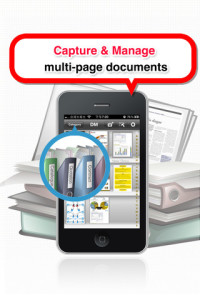
The working of the app is very simple. With ‘Snap2PDF’ you can create, view, edit, manage and organize your documents. With the create option, you can take a photo of any document, and almost instantaneously ‘Snap2PDF’ converts it to a PDF file. It has an anti-shake feature and an image enhancing function that provides additional clarity thereby eliminating data recognition issues. You can also rotate, adjust, crop and dewarp the scanned images. This app does the job of organizing all your paperwork perfectly.
With the manage option, you can delete, upload, email or send your images through SMS. You can also send your images via email, save them as drafts or delete them, if required. You can also upload the files to cloud storage. The app allows you to search for the scanned PDF files using keywords, the name of the document, description and OCR text. Under the settings option, you have the DropBox integration which allows you to save your documents. With ‘Snap2PDF’ you can also keep your scanned documents in a very nice and organized way, if you don’t wish to store it on the cloud. You can also choose a suitable size for your images. The help option provides a clear explanation of all the features of this app.
This app, available in languages like English, Chinese, Japanese and Korean, is very functional, simple and easy to use. The only thing which could be made more appealing is the app’s interface. ‘Snap2PDF’ is compatible with iPhone, iPod touch (4th and 5th generation) and requires iOS 4.3 or later. It costs $2.99. I mostly use this app to extract text from images and it works flawlessly. Overall, ‘Snap2PDF’ is a very useful and functional app both for business and personal use.
